Have you ever updated your laptop only to find a flashing folder with question mark on MacBook? You are not alone, and we can assure you it’s normal to be frustrated by this issue.
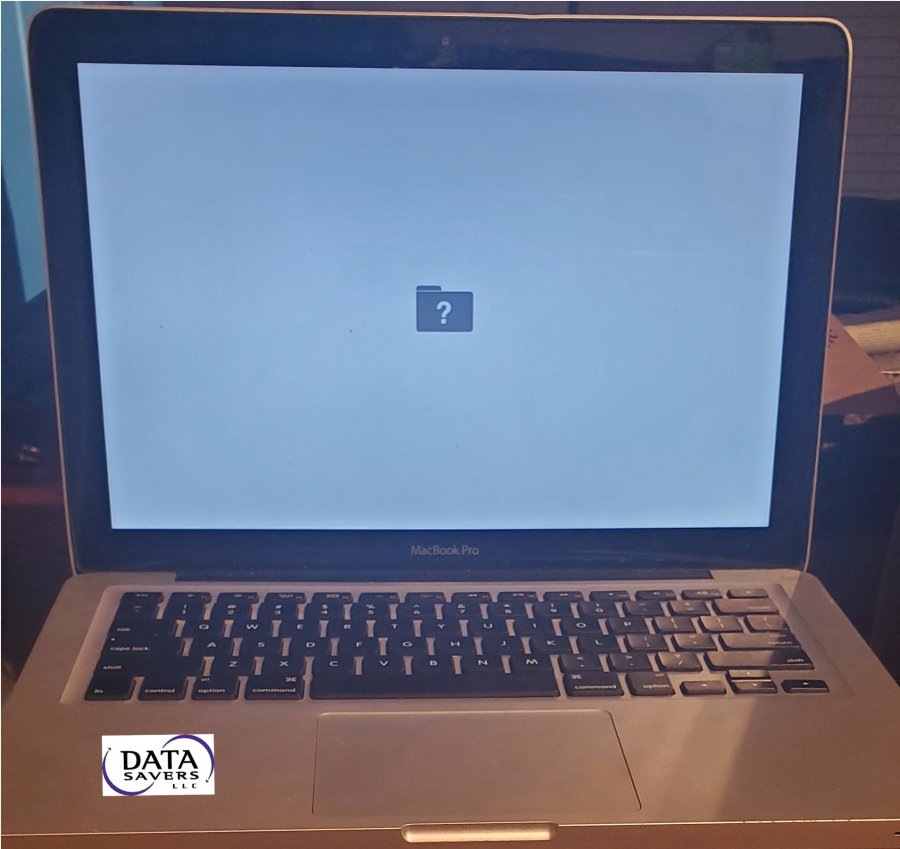
Why is my MacBook Flashing a Question Mark Folder?
Are you wondering why this is happening to your MacBook Pro, MacBook Air, or (if you’re really old-school) just plain old MacBook?
Wondering what you should do when your Mac starts up with a flashing folder with question mark on the screen?
You have come to the right place. In this article the hard drive data recovery professionals at Data Savers LLC illustrate why you would see flashing folder with question mark on MacBook.
What Causes a MacBook to Display a Question Mark on a Folder?
This particular MacBook issue occurs when your computer can’t access an operating system, be it MacOS or an alternative. One of the major differences between computers made by Apple and those made by manufacturers like Dell, HP, Samsung, Lenovo, IBM, and a number of other companies; is that Apple computers use the MacOS (previously OS X) operating system. Your operating system is responsible for many of the features and functionalities available to end level users. Computers would essentially be useless to anyone outside of programmers if it weren’t for operating systems and the graphical user interfaces (GUIs) they support.
However, similarly to the “No Bootable Devices Found” and “Hard Disk 3F0” issues, when your MacBook’s hardware fails to identify an acceptable operating system, the computer will likely display the classic white apple on a black background followed shortly thereafter by a flashing folder with question mark on MacBook.
Flashing Folder with Question Mark After a Failed MacOS Update
MacOS updates are typically a simple, straightforward process that even the most technically challenged MacBook users can complete independently. While these updates are not necessarily difficult, things can still go wrong. For example if your Mac were to lose access to the internet or the battery were to die mid-update you would likely find yourself looking at a flashing grey folder with a question mark on on your MacBook.
Flashing Folder with Question Mark After Hard Drive Failure
After twenty years of restoring lost files from hard drives from every major manufacturer, the data recovery professionals are no stranger to hard drive failure. The flashing folder with a question mark phenomenon is one of the most common reasons why a Macbook will end up at Data Savers LLC. Sometimes we will discover that the hard drive is actually totally functional and that the user simply failed to complete a MacOS update. In these scenarios we will typically reach out to the client and ask if they would like us to complete the update for them (most do), and then we ship them back their laptop.
Others are not so lucky. When a MacBook hard drive fails there are essentially two layers of questions. The first is whether data recovery is even possible. If so, the second question is how much of the clients data will we be able to restore from the failed hard drive. For the luckiest Data Savers LLC clients we restore 100% of their data. For many other clients we restore between 90% and 99% of the data from failed hard drives. If you encounter a flashing folder with a question mark MacBook, and don’t know what to do, reach out to Data Savers LLC today!
Request an Estimate for Hard Drive Data Recovery!

