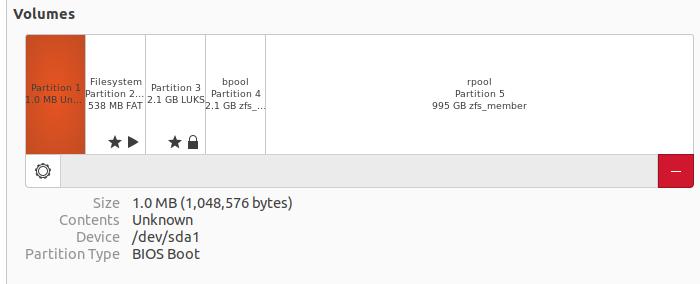Unfortunately, RAID 0 data loss is a somewhat common occurrence. Due to the nature of RAID 0 (i.e. 0 fault tolerance), a single malfunctioning piece of hardware, software bug, or erroneous user action can put all your data in jeopardy. If you or your organization has encountered RAID 0 data loss, Data Savers LLC is your best choice for RAID 0 data recovery.
What is RAID 0?
RAID 0 storage systems offer superior performance to individual hard drives. However, the caveat with RAID 0 is that it does not offer redundancy; which means that if one disk fails, all data on the array is lost. For this reason, RAID 0 is only suited for situations where data loss is not a major concern and performance is paramount.
You probably wouldn’t be reading an article on RAID 0 data recovery if you had been using RAID 0 in a scenario where data loss was unimportant. Fortunately, the data recovery experts at Data Savers LLC have extensive experience with RAID 0 data recovery and would be more than capable of aiding you with your data loss dilemma.
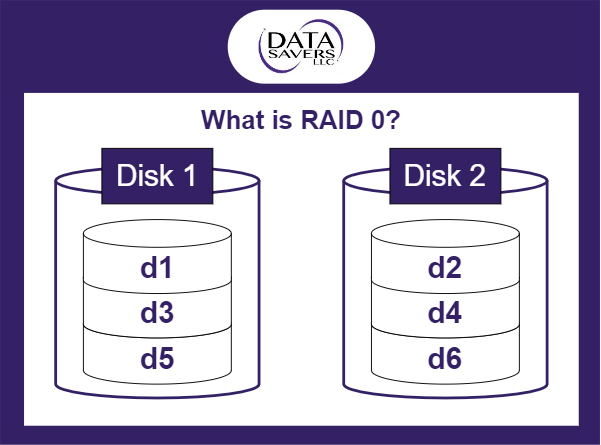
RAID 0 is a data storage practice that configures two or more hard drives as if the drives are a single logical unit. Utilizing a RAID 0 system vs a spanned volume or JBOD can greatly improve performance, especially for applications that require large amounts of data to be read or written frequently. While RAID 0 is one of the more straightforward types of RAID storage systems, the more complex RAID 5, RAID 6, or RAID 10 would be far more appropriate for a business that depends on the data they are storing in a RAID.
What is Striping? – RAID 0 Data Recovery
RAID 0 uses a concept known as striping to improve performance. Striping is handled by the RAID controller (which could be either a hardware controller or software controller). When files are written to the RAID storage device, the RAID controller distributes blocks of data evenly (or as evenly as possible) across the hard disks in the array. You may be thinking “why go to the trouble of dividing data into stripes across multiple disks?”. The answer is parallel access, or the capacity of the storage device to perform read / write operations on multiple hard drives at once.
RAID 0 Data Recovery with Data Savers
With the tremendous variance between different RAID 0 systems, it’s difficult to generalize the RAID 0 data recovery process with Data Savers LLC. That said, we will still try to provide you with a high level overview. A major factor, and a crucial first step, is ensuring the physical integrity of each of the hard disk drives that make up the RAID 0 system. If any drives have failed / are close to failure, our engineers assess these issues and stabilize the drive(s). When the drives has been confirmed as operational, logical data recovery begins. Logical data recovery is the complex set of procedures Data Savers LLC engineers employ to repair any logical failure(s) the drives in your RAID 0 system have experienced. In the final stage, Data Savers LLC engineers extract as much data as we can from the RAID 0 system, save that data to reliable data storage equipment, and return your data to you as soon as possible.
While not impossible, it’s very unlikely that an individual who doesn’t have experience with RAID data recovery will successfully restore their data independently. If an inexperienced user were to disregard this strong advisory, and still make an attempt to restore their RAID 0 data themselves; it is well within the realm of possibility that they render additional data unrecoverable, make their situation worse, and limit the capabilities of a professional data recovery lab. The same is true of working with technicians who are inexperienced in RAID data recovery. If you truly value the data on your RAID 0 system, you will reach out to a professional data recovery lab. If only you knew of an industry leading data recovery lab with experience in RAID 0 data recovery…
Request an Estimate for RAID Data Recovery!

RAID 0 Volume Failed
Don’t despair if you are troubleshooting a RAID 0 volume failed situation. This section may provide additional insight into your problem. A RAID 0 storage system is made up of hard disk drives, or put more succinctly, simply disks. If you refer to the following screenshot, you will see that this 1 TB hard drive contains 5 volumes. Each disk can contain one or more volumes. RAID 0 volumes are essential to the overall storage system. Due to the lack of fault tolerance in RAID 0 systems, when one volume fails, you lose everything. It is only advisable to attempt RAID data recovery independently if you have a background in computer science, experience with electrical and mechanical engineering, and a detailed understanding of the intricacies of RAID. If you are dead-set on attempting to restore your files independently, Intel provides an excellent guide on recovering a RAID 0 volume. While it’s possible you succeed on your own, the safest course of action for RAID 0 data recovery is working with a professional laboratory like Data Savers LLC.