Data recovery is a profession like others such as medicine, law, or plumbing. Much of the knowledge we use in our professions comes from years of hands-on experience – whether it is about patients, contracts, or toilets. One way that data recovery is different from most other professions, is that a great deal of our knowledge comes from expensive and time-consuming reverse-engineering: we figure out technical details and solutions ourselves, because the manufacturers share very little (if any) helpful information. Firms consider their hard-won information to be proprietary, so they are unlikely to share it with competitors or the public.
Don’t Believe Everything you Hear About Data Recovery
People outside of the data recovery industry have lots of ideas about the data recovery process, especially about capabilities and techniques – which are often inaccurate or mistaken. There are many YouTube™ videos that provide misinformation and are potentially dangerous to people who want to try to recover their own data – particularly if there are mechanical failures. Very few videos and articles dealing with data recovery emphasize the importance of not doing more harm, or when someone should stop working with a failed drive. We see many attempted recoveries – almost daily – that have compromised or ruined any chances for success, because data safety protocols were not observed, or the technicians over-estimated their abilities. If your data is valuable, then it is not worth risking working with inexperienced technicians who may do more harm than good.
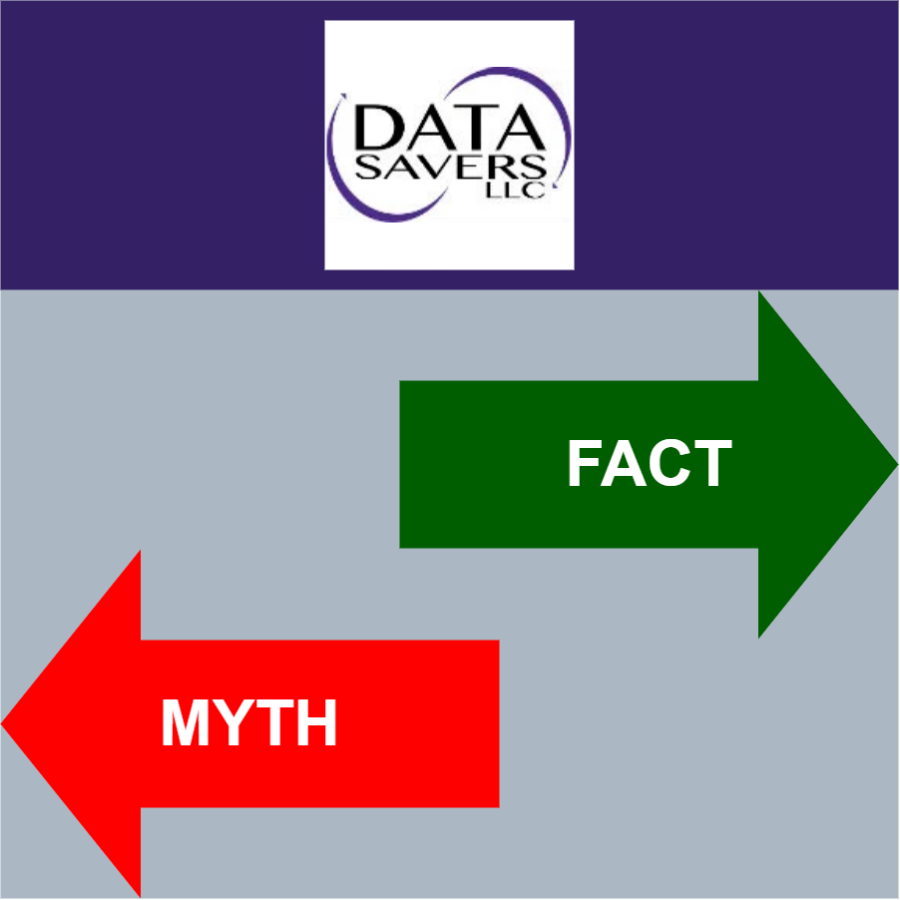
Ten Data Recovery Myths
Myth 1
There are machines that can read data from individual platters. No such machines exist, for a lot of technical reasons.
Myth 2
In cases of mechanical failure, we simply remove the data platters and put them into another drive enclosure. Data platters are balanced and sometimes precisely aligned. With few exceptions, the only time that platters are transplanted are in cases of motor or bearing failure, and it’s a delicate process.
Myth 3
You can recover data by putting a hard drive in a freezer. During the early days of hard drive manufacture, there were some recoveries that could be sped up if the drive was cooled down. The likely reason why this worked sometimes is that it lowered the flying height of the read / write heads. There was always some risk that cooling the drive so radically would result in its destruction: chilled platters can condense water onto their surfaces, with unpredictable results. It’s an especially bad idea to freeze or deeply chill modern drives: their tolerances are very exact, and it invites a major head crash with media damage. Don’t try it.
Myth 4
You may be able to discover and fix a mechanical problem if you open the drive to inspect the components. Assuming that the casual user does not have a clean room or a clean room environment, this is always a bad idea. Opening a drive introduces particle contamination from the ambient air, which often causes a major head crash and damage to the data platters: particles can get picked up by the heads, causing scratches and data loss. For an analogy, imagine you are driving down the road, and a big boulder rolls down a hill onto the road right in front of your vehicle. It is not going to end well. So don’t peek, no matter how tempted. Even if you can spot the cause of failure, there is almost no chance you can fix it yourself.
Myth 5
A bad head crash with media damage spells the end of any recovery. This may be true depending upon the extent of the damage – some drives are simply unrecoverable; other drives may be partially recovered. It all depends upon the equipment and expertise of the data recovery firm and the condition of the drive. One of the biggest obstacles to recovery of a crashed drive is the contamination that results from the initial crash, which will likely ruin all of the heads and surfaces, and the chance for recovery if the drive continues to try to operate. There is a process for removing contamination and some surface defects, call burnishing, which may turn what is a hopeless case for 99% of data recovery firms into a viable candidate for partial recovery, but very few recovery firms have this capability.
Myth 6
If a drive clicks or does not come ready, repowering it may get you to a point where you can simply copy off the data. Not true. A clicking drive signals head failure; the more you try to run a drive in this condition, the less likely any data can be recovered. So resist the temptation – it’s not going to fix itself.
Myth 7
Simply swapping a drive’s PCB (printed circuit board) with one from the same model can often fix the underlying problem. Generally false. Compared to mechanical failure, PCB failures are much less common. The PCBs of most modern drives are specially tuned to the mechanics of the drive that it mates with, so swapping PCBs has a very low probability of being helpful.
Myth 8
The data is arranged on a hard drive like a CD or a record, i.e. it is contiguous. Although that may be generally true, depending upon the application and the operating system, data is often scattered throughout the drive. To get a complete recovery, it is often advantageous to try to image or copy the entire drive, or use a technique that identifies and copies the used sectors as a subset of the entire drives.
Myth 9
Data recovery is easy and it should be less expensive. Data recovery – especially with today’s drives – can be very difficult and challenging. The equipment used for data recovery is very expensive and specialized, and the learning curve for a competent data recovery technician is steep, requiring several years to become safe and proficient.
Myth 10
Bargains in data recovery are just that. Unfortunately, you really can’t tell anything about the capabilities of a data recovery firm by price alone, which makes it very hard for consumers to pick the best value. There is a lot of price competition in the industry. It is better to look at a company’s reviews and capabilities before making a selection.
