Is your flash drive broken or damaged? If the answer to that question is yes, you’re in the right place.
Flash drives are a popular solution for portable data storage. While USB flash drives are easy to carry in a backpack, purse, or pocket, they are not indestructible. The photo included in this section shows the internal components of a broken flash drive. This image also illustrates how the USB connector can break away from the rest of the device.
In this piece, the Data Savers LLC team will discuss a number of topics related to fixing broken flash drives. We also highlight simple steps you can take to recover your data, discuss complications posed by broken flash drives, and describe the flash drive data recovery process.

How to Fix a Broken Flash Drive?
There are scenarios where consumers can fix a broken flash drive on their own. In many of these situations, the flash drive is experiencing logical issues. One major example is flash drives experiencing corruption. In these scenarios, it is far more likely that an individual has a chance of recovering data independently. To learn more about restoring data from a corrupt flash drive, head over to Data Savers’ article on flash drive corruption.
Unfortunately for most consumers, a vast majority of broken flash drives are afflicted with physical damage (like the flash drive pictured in the introduction). While professional laboratories like Data Savers LLC are capable of repairing physical damage to electronic storage devices, a vast majority of consumers will be limited in their capacity to resolve these issues on their own.
Flash Drive Data Recovery
If you have recently experienced data loss from a broken flash drive, you’re probably fairly upset. You will be happy to hear that flash drive data recovery is a specialty of the professional data recovery engineers at Data Savers LLC. Flash drive data recovery procedures require advanced technical knowledge, specialized equipment, and precision with delicate techniques. If you really value the data that was lost from your broken flash drive, you should only consider working with a professional data recovery lab like Data Savers LLC.
Request an Estimate from Data Savers LLC Today!

How to Avoid Flash Drive Data Loss?
The contents of this section may be a bit frustrating if you are currently troubleshooting a broken flash drive. However, this information should be useful for safeguarding your data going forward. There are several ways that you can prevent data loss from USB flash drives. Some of the most important techniques are mentioned below.
Backup your USB Flash Drive
Flash drive data recovery can be costly. Especially if your USB flash drive is heavily damaged. It’s best to safeguard your files from flash drive failure by backing up your data. There are a number of backup systems, strategies, and tools that can be utilized for effective data protection. A comprehensive strategy for backing up electronic data storage is the 3-2-1 system. This solution involves creating three copies of your files, on at least two different storage devices, with at least one copy being stored in a different location than the others.
Protect Your USB Flash Drive
Due to the portable nature of USB flash drives, they are often used by individuals who work on more than one computer on a regular basis. Many of these individuals aren’t aware that they are putting their data at risk by transporting their flash drives recklessly. The safest approach is simply to keep your flash drive in a safe place. If you want to carry it with you, use a USB protector. Storing your USB flash drive in a dust-free environment can help to prevent a buildup of contaminants in your flash drive’s USB connector.
Be sure to Eject your USB Flash Drive
Never remove a flash drive from your computer without first ejecting the device. If a write operation is taking place when you remove the device (without ejecting), your data can be corrupted and potentially irreparably damaged. When you eject a flash drive, it indicates to the computer that you will be removing the device shortly, and that write operations to that drive should be suspended.
What is NAND Flash Storage?
NAND Flash is a type of non-volatile electronic data storage. Non-volatile means that your files will continue to be stored on the flash drive when the device is not connected to a power supply. NAND flash is used in various devices, including, smartphones, tablets, solid state drives (SSD), SD cards, and USB flash drives. A simple definition would describe NAND flash storage as an electronic data storage technology that utilizes the logical principles of NAND gates. NAND is an amalgamation of logical operators NOT / AND. As you can probably surmise from the diagram below, NAND flash storage technology is complex.
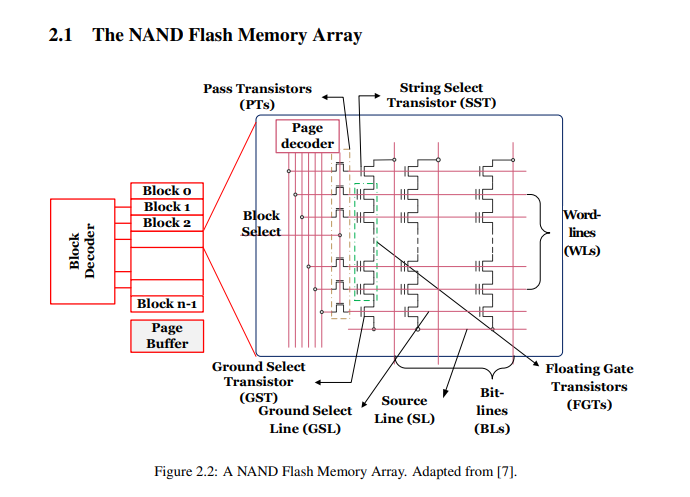
For a more detailed definition of NAND flash storage, visit Vidyabhushan Mohan’s thesis on Modeling the Physical Characteristics of NAND Flash Memory. Fair warning, individuals without a background in electrical engineering may struggle to full comprehend how NAND flash storage works.
