Your hard drive stops working. Or maybe it makes a new, unusual noise.
Do you think “I’ll reach out to the hard drive data recovery specialists at Data Savers”? Of course not.
You think: “maybe I can see what’s wrong and fix it.”
So you check on YouTube™ and see what to do; find a Torx™ driver – and open it up. You see the shiny top platter and the assembly that holds the heads. Maybe you poke around a bit more; try to spin the platters, and then decide to put it back together and try plugging it in to your computer again. Maybe that’s not the exact sequence of events. However we see enough contaminated hard drives at Data Savers LLC that it seems prudent to directly share this PSA: Don’t Open your Hard Drive!
We’re seeing a lot of drives that have been opened by customers outside of a clean room. Below is a photo of one we received. You can see smudges and debris on the platter that holds the data.

Fig. 1. Contaminated hard drive data platter
Contamination is really bad for a drive. If you power the drive, you’ve then complicated – and perhaps ruined – your chances for data recovery.
Here’s Why:
Hard drives are precise, very complicated machines. The heads that read and write the data to the drive (called sliders) actually fly over the platter surface on a tiny cushion of air, with a microscopic gap between them. Tiny particles that are ever-present in the air can contaminate the drive once it is open, and the smallest can ruin a drive permanently. The illustration below gives you some perspective. Compare the minuscule gap shown on the bottom left hand corner, with the relative sizes of various contaminants.
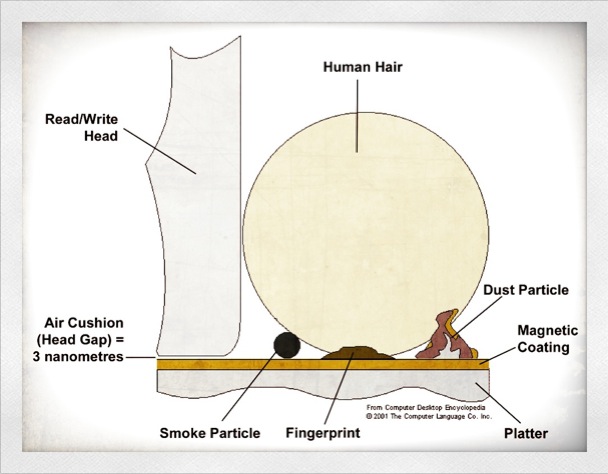
Fig. 2 Microscopic gap size – compared to various contaminants
A spinning hard drive with contamination is like your car speeding down the highway when a house-size boulder falls down a hill in front of your vehicle. It’s not going to end well – or pretty.
The debris sticks to the heads while they move back and forth, creating more contamination and eventually cutting grooves on the platters. What used to be your data is now dust. It’s called a head crash, and this is what media damage looks like. Game over!

Fig. 3. Damaged data platter (media)
Our policy on opened drives
We charge an additional, non-refundable $100 fee for an opened drive. Why?
Opened drives usually require a LOT of extra work to try to decontaminate them. They typically need multiple head swaps – and parts can be expensive. The $100 fee doesn’t fully compensate for the extra time and materials. Actually, it doesn’t come close.
Even with all of the extra work, the odds of success are much lower (one measure being the total percentage of data sectors that we’re able to copy). It becomes more of a “salvage” operation, meaning that we may be lucky sometimes to get a partial recovery. And we have to work many times harder to get even that.
We can’t undo damage done by when you opened your hard drive. There is a third-party process for burnishing platters after removing them from the drive, but it is a very expensive specialty of last resort. And it doesn’t always work, depending upon the location and extent of the platter damage.
The bottom line – both financially and factually – is clear: Don’t open a hard drive that is potentially a candidate for data recovery, unless you really don’t care about the data or the cost of retrieving it.
Thank you for choosing Data Savers LLC!
