SD cards are a family of widely used removable storage devices. While most SD card owners will never encounter file corruption, not all are so lucky. If you experience data loss as the result of a corrupted SD card, a professional data recovery lab like Data Savers LLC is your best hope for getting your files back.
What is a Corrupted SD Card?
A corrupted SD card is simply an SD card that is no longer storing / reading stored data the same way it was written to the device. In short, one or more file(s) has mistakes. These mistakes can stem from various root causes, and the what causes a corrupted SD card section will break each of these down in greater detail.
File corruption was previously somewhat common in electronic data storage. However, modern desktops and laptops are less likely to encounter issues with corruption than removable storage devices like flash drives and SD cards. The internal hard drives in modern computers are equipped with error correcting codes (ECC) that are remarkably effective tools for ensuring data integrity. While these codes protect many computers from corruption, the same can not be said about SD cards.
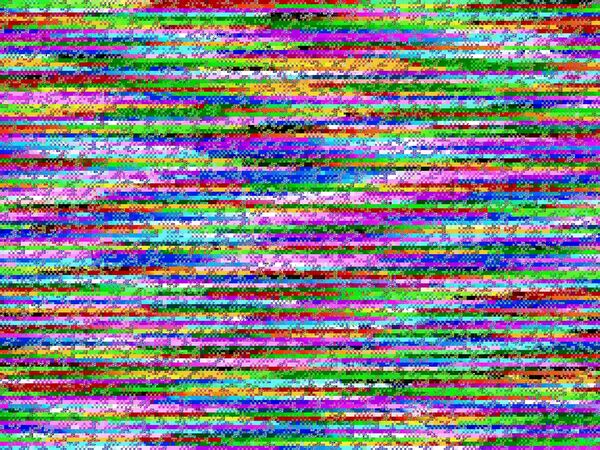
SD Card Data Recovery
Data Savers LLC is a nationally recognized data recovery laboratory. For nearly twenty years, the Data Savers LLC team has been restoring lost files for clients around the United States from all manner of data storage devices. Our engineers will be the first to tell you, no data recovery procedure is simple. That said, not all data recovery procedures are of equal difficulty. SD card data recovery is a particularly complex subset. Fortunately, Data Savers LLC engineers have repaired innumerable SD cards. Expertise is only earned though experience. Do you want to put the fate of your files in the hands of an engineer who has never worked with a corrupted SD card? No. You want to entrust your files to a professional that’s familiar with the situation you are in.
Request an Estimate from Data Savers LLC Today!

What Causes a Corrupted SD Card?
The data recovery professionals at Data Savers LLC have seen countless corrupted SD cards in our laboratory. What’s interesting is how many of these SD cards became corrupted for different reasons. The following section will explore the possible causes for a corrupted SD card as well as provide suggestions for protecting yourself from data loss.
Corrupted SD Card Caused by Improperly Ejecting the Device
Have you ever noticed the option, displayed by all major operating systems (Windows, Linux, and Mac), to “eject” a removable storage device such as an SD card, external hard drive, or flash drive? Have you clicked the “eject” button before removing every single removable storage device you have ever used? The answer for most people would probably be no. Most of these people will also never experience a problem when they don’t eject their storage devices. Not clicking eject is a gamble. It’s not a death sentence, and the odds that you will not experience an issue are certainly in your favor, but you are rolling the device every time you remove a device without clicking eject.
When a computer is saving a file or folder to a device like an SD card, the file is not saved in an instant. Through a process known as writing, the computer saves the file piece by piece. When you click the “eject” option next to a storage device, it indicates to the computer that all write operations should stop immediately. If you remove a storage device while a write operation is in progress, the file being written can be corrupted, but if you are really unlucky, you can also end up with a corrupted SD card. Addressing this scenario is simple. Eject your SD card(s) before removing the device(s) from your computer.
Corrupted SD Card Caused by Malware
Malware is another potential factor that can cause corrupted SD card issues. There are a wide variety of forms of malware, ranging from somewhat light-hearted programs that set annoying configuration options on your machine to malicious programs that encrypt all of your files until you pay the individual / organization responsible with cryptocurrency (ransomware). Malware can also be designed to corrupt either specific files on your computer or take a random walk through your data, corrupting files all over the place. Practicing proper cybersecurity is the only sure-fire defense against malware.
Corrupted SD Card Caused by Age
While improperly ejected devices and malware account for many corrupted SD cards, it’s also possible to experience a corruption for no reason other than age. Like most entities in the world, electronic data storage devices start to experience new issues when they are nearing / have exceeded their estimated lifetime. This scenario also has a simple solution. Don’t rely on old equipment to store the only copy of important files. Purchase replacement SD card(s) before your current device is showing signs of slowing down. It’s better to have an old backup SD card than an old, corrupted SD card that’s holding important files.
