Have you been scouring the internet looking for a tutorial on creating a (VHD) virtual hard disk with VirtualBox?

A file format originally developed by Microsoft for use with their Hyper-V virtualization technology. VHD’s are also supported by other virtualization platforms, such as VirtualBox. VHD’s can be used for both Windows and Unix virtual machines.
What is a Virtual Hard Disk?
Install VirtualBox
The first step towards creating a (VHD) virtual hard disk is going to be downloading Oracle VirtualBox. This should be extremely straightforward. Download the appropriate version of VirtualBox for your particular hardware and follow the installation instructions.
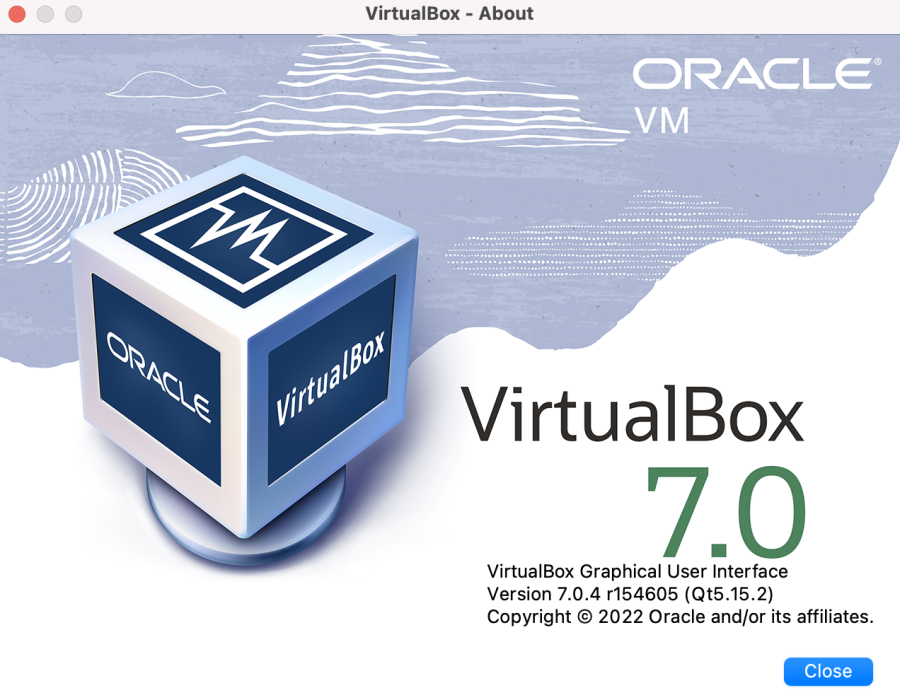
Navigate to the Virtual Media Manager
From the main “File” drop-down menu hover over “Tools” and select “Virtual Media Manager”. This VirtualBox feature allows for configuring particular virtual media with the greatest degree of specificity VirtualBox allows for.
Click the “Create” button that is visible as the second option from the left on the main header menu.
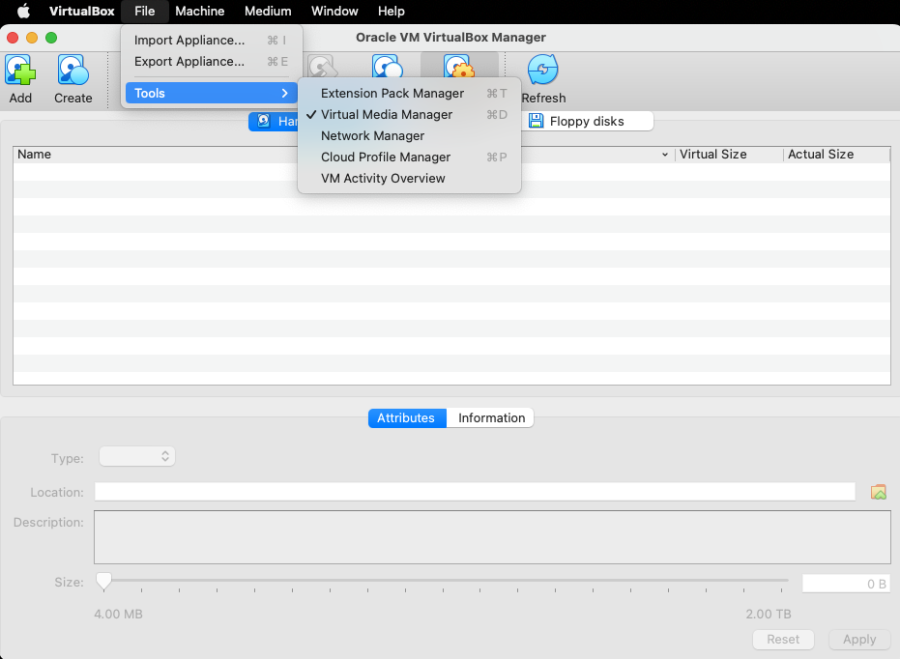
Select VHD (Virtual Hard Disk) From the Radio Buttons
Select Virtual Hard Disk (VHD) from the list of available radio buttons. In this example you would select the center button.

Select an Allocation Setting
On this panel you will need to select whether your disk will be dynamically allocated (only take up as much space as it needs until it hits the upper bound you set) or pre-allocated to a fixed size immediately.
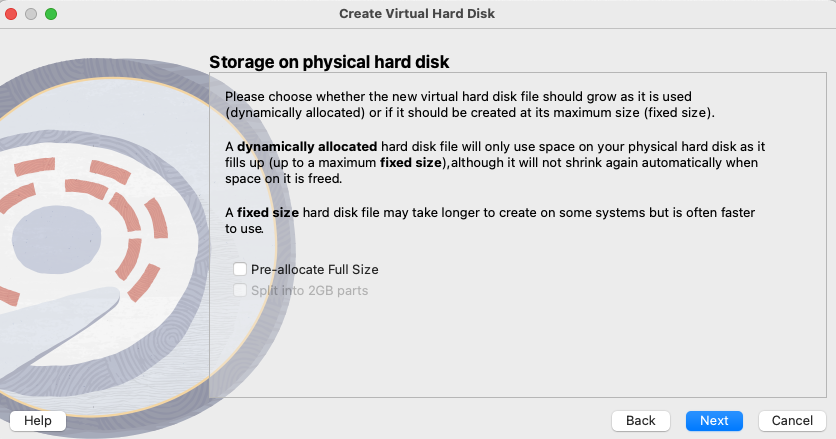
Select the File Location and Size of the Storage Space For Your VHD
Virtual Hard Disks can be saved directly to the hard drive of a host computer, to a network environment, or to removable storage like an external hard drive, flash drive, or SD card.
Take care when selecting the size of your virtual hard disk, it’s not impossible to expand the storage size of an existing virtual hard disk, but it’s a process best avoided if possible.
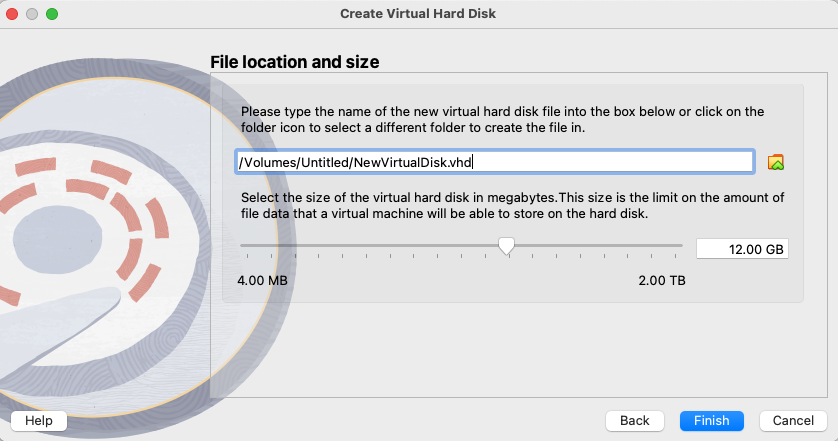
Congratulations You Have Now Created a (VHD) Virtual Hard Disk
After clicking the “Finish” button from the last step, your virtual hard disk is now completely configured, and ready to be attached to a virtual machine of your choice.
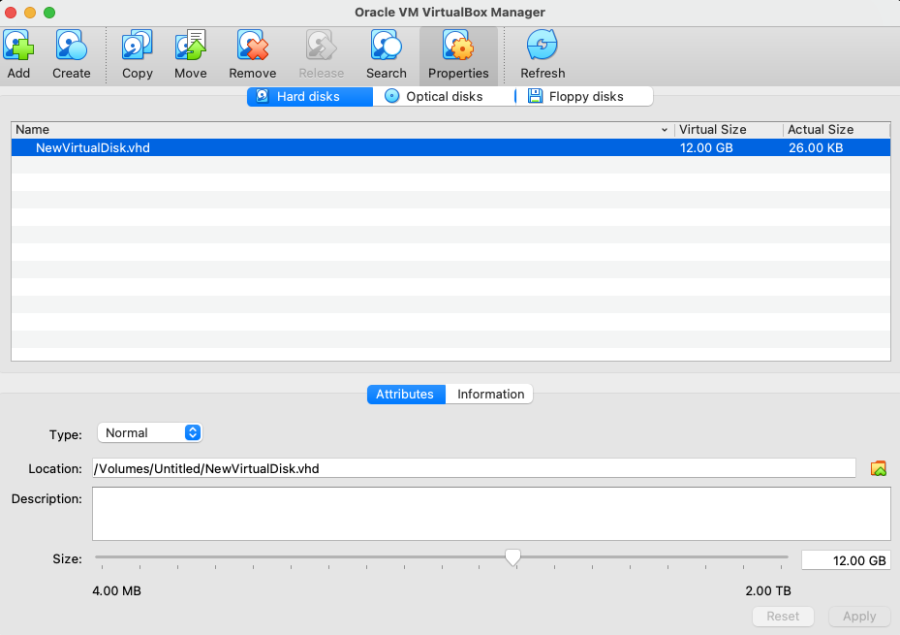
Closing Thoughts on (VHD) Virtual Hard Disks
The virtualization of data storage technology presents interesting opportunities and challenges for the computer scientists of today and tomorrow. The possibilities for configuring RAID storage systems that can effectively act as massive multi-petabyte hard disks is essential for the burgeoning field of big data. If your organization is committed to the Windows operating system and Microsoft’s Hyper-V virtualization technology, it is likely in your best interest to learn all you can about (VHD) virtual hard disks,
Don’t forget to return to Data Savers LLC for more helpful tutorials, plain-english definitions, and industry-insider-insight!
